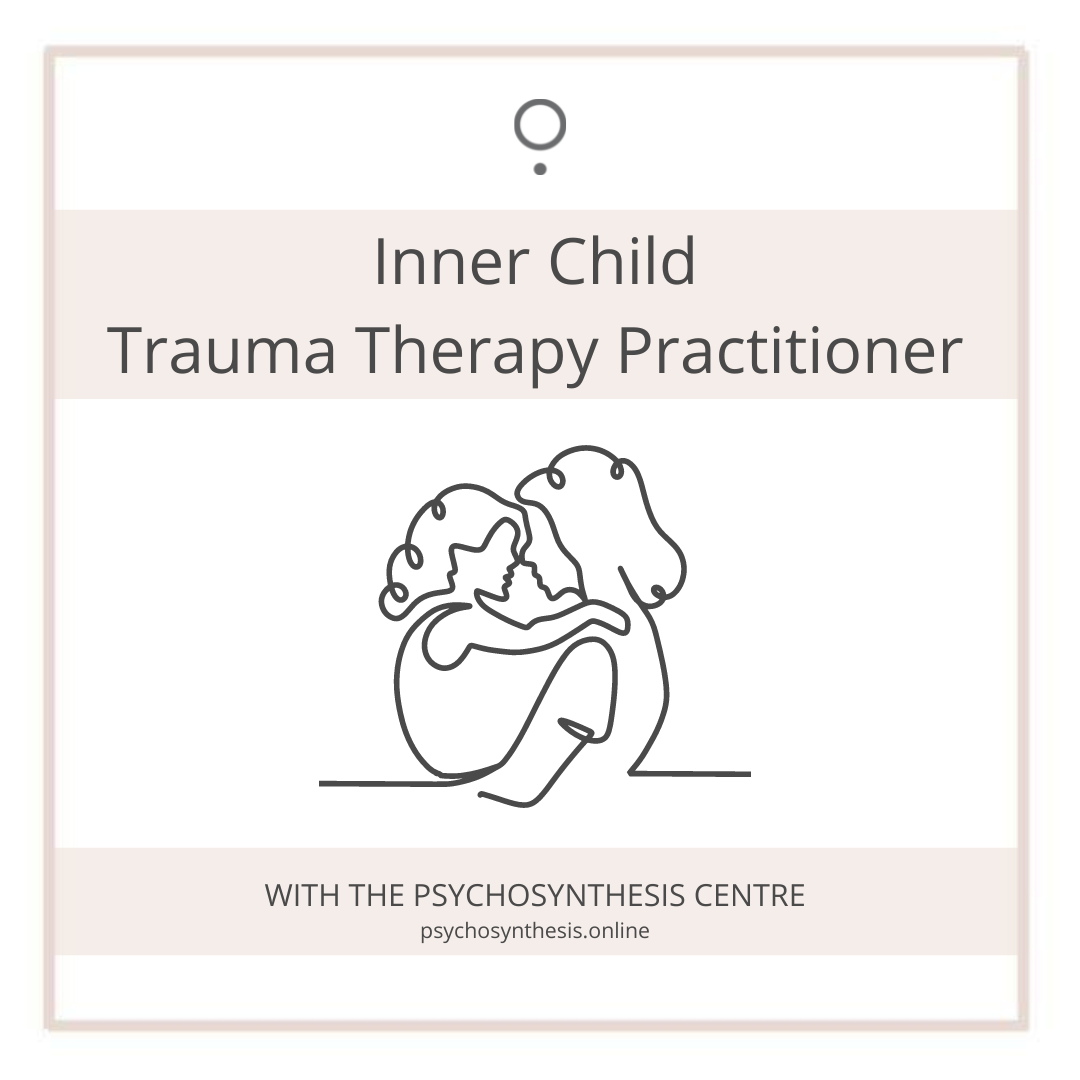This post is about 5 Easy Website Builders for Counsellors in Private Practice.
Whether you’re launching your private practice or evolving your brand, your website is often your first point of connection with potential clients. It can convey who you are, how you work, and most importantly – offer a sense of safety and credibility.
The good news – you no longer need to be a tech expert or hire an expensive developer. There are many user-friendly platforms that make building a beautiful, functional site entirely possible on your own.
Below, I’ll walk you through some of the most popular platforms available in Australia – Shopify, Squarespace, Wix, Canva, WordPress – and offer some tips to help you choose the right one for your needs.
5 Easy Website Builders for Counsellors in Private Practice
1. Squarespace
Best for: Counsellors who want a beautiful, minimalist site with built-in tools.
Overview & Features:
Squarespace is an all-in-one website builder with a reputation for elegant, design-forward templates. It includes integrated blogging, appointment scheduling (via Acuity), email marketing, and e-commerce features.
Pros:
✓ Clean, professional templates
✓ Easy drag-and-drop editor
✓ Built-in SEO, scheduling, and marketing tools
✓ Good for small private practices
Cons:
✗ Limited design flexibility compared to WordPress
✗ Slightly higher learning curve than Wix
✗ Less third-party plugin flexibility
2. Wix
Best for: Beginners who want ease, flexibility, and affordability.
Overview & Features:
Wix is intuitive and user-friendly, ideal for those building their first website. It offers a wide range of templates, appointment booking (Wix Bookings), and integrations with Zoom, Mailchimp, and more.
Pros:
✓ Very easy to use
✓ Budget-friendly plans
✓ Built-in appointment scheduling
✓ Good for sole traders or those counsellors just starting out in private practice
Cons:
✗ Less refined aesthetic than Squarespace
✗ Can get cluttered if too many features are added
✗ Not as strong in SEO
3. WordPress
Best for: Counsellors who want ultimate control, flexibility, and room to grow.
Overview & Features:
WordPress is an open-source platform that powers over 40% of websites globally. You’ll need your own hosting (e.g., Crazy Domains), but you gain complete customisation through themes and plugins.
Pros:
✓ Extremely flexible and scalable
✓ Ideal for blogging, SEO, and content-heavy sites
✓ Thousands of themes and plugins
✓ Great long-term solution
Cons:
✗ Steeper learning curve
✗ Requires setup of hosting, domain, and security
✗ Not “drag-and-drop” out of the box (unless using Elementor or similar)
4. Shopify
Best for: Counsellors selling physical or digital products (e.g., books, workbooks, meditations).
Overview & Features:
While Shopify is primarily an e-commerce platform, it’s a great option if you’re planning to sell therapy-related products. It’s hosted, secure, and integrates easily with payment processors.
Pros:
✓ Strong e-commerce capabilities
✓ Secure and fast
✓ Built-in shipping, inventory, and tax tools
✓ Good for scalable product sales
Cons:
✗ Less suited for service-based businesses
✗ Can be expensive if you’re not actively selling
✗ Limited flexibility outside of commerce
5. Canva Websites
Best for: Counsellors who want a quick, beautiful one-page site or link-in-bio alternative.
Overview & Features:
Canva now offers simple website functionality that’s ideal for event pages, bio links, or one-page counselling services. It’s not a full-featured site builder, but for counsellors with a strong social presence, it’s a great bridge between platforms.
Pros:
✓ Super simple and visually striking
✓ Great for temporary or promotional pages
✓ Perfect for linking from Instagram or email
Cons:
✗ Limited functionality (no blog or booking)
✗ Not ideal for SEO or complex pages
How to Choose the Right Website Platform
Choosing a website builder isn’t just about features – it’s about what feels sustainable, fits your strengths, and supports your private practice goals. Ask yourself the following:
Q. Are you selling products or services?
A. If you plan to offer digital downloads, guided meditations, self-help workbooks, or even handmade therapy tools, then Shopify or Squarespace may be your best options. Shopify is designed for e-commerce from the ground up and handles product listings, inventory, payments, and tax settings with ease. Squarespace is less commerce-heavy but perfect if you’re selling a few resources alongside your therapy services – like a journal or e-course.
Q. Are you blogging for SEO?
A. If your goal is to grow your practice by appearing in Google & AI search results, especially for keywords like “trauma counsellor Northern Beaches” or “the best therapy for C-PTSD”, then WordPress is the gold standard. Its built-in blogging tools and plugins like Yoast SEO give you granular control over how your pages rank. Squarespace is also a solid choice for SEO-focused counsellors – it simplifies blogging while offering basic SEO settings for titles, descriptions, and URLs.
Q. Do you want a website that is fast and easy?
A. If you’re feeling overwhelmed or just want to get something up quickly – perhaps a one-page site with a short bio and contact form – Wix or Canva will get you there with minimal fuss. Both have pre-designed templates you can customise in minutes. Canva is especially handy if you already use it for your social media or flyers. These platforms are ideal for those who want less tech and more therapy time.
Q. Are you confident with tech and want to scale later?
A. If you know you’ll eventually want to grow your site, offer online courses, integrate with CRMs, or even build a membership area, then WordPress is the most flexible option. It takes a little more setup, but it’s highly scalable. Many therapists who start on simpler platforms eventually move to WordPress for this reason.
Q. Is website design your priority?
A. If you want your site to feel visually aligned with your therapeutic style – calm, creative, earthy, spacious – then Squarespace and Canva are great options. Squarespace offers modern, professional templates with built-in fonts and image layouts that just look right. Canva lets you customise everything, but it’s best for simpler websites or link-in-bio-style setups (great for those with a strong Instagram presence).
Q. Need an Online booking system?
A. For those offering online booking (either for individual sessions or group offerings), Wix and Squarespace both have integrated scheduling tools. Wix Bookings and Squarespace Scheduling (formerly Acuity) are intuitive and reliable. If you’re using a practice management platform like Halaxy, Power Diary, or Cliniko, you can embed your booking calendar into a WordPress site with ease.
Final Tips for Therapist Websites
Keep it simple
Therapists often feel the need to write a lot – but remember, your website isn’t an essay. Most clients want to know who you are, how you work, and how to book. A clean, uncluttered layout with a clear call to action (like a “Book Now” or “Contact Me” button) is far more effective than dense paragraphs.
Use professional images
Visuals are powerful. Choose photos that reflect the tone of your practice – warm, spacious, and grounded. Stock images of open landscapes, natural textures, or calming interiors work beautifully. Canva, Unsplash, and Pexels offer free options. Better yet, use photos of your actual practice space if you see clients in person – it builds trust.
Tell your story
Your website is your invitation. A short bio that shares your lived experience, why you do this work, what you value, and how you support others can go a long way in building rapport. You don’t need to share personal details, but showing humanity and heart helps potential clients feel safe reaching out.
Include practical details
Don’t forget the basics:
- Your name
- Where you’re located (or that you’re online-only)
- Your fee range
- How clients can book or get in touch
- Your cancellation and rescheduling policies
This clarity saves you time and helps manage expectations from the outset.
Use testimonials ethically
If you include testimonials, they must not be solicited and you should ensure you have informed, written consent; always be mindful of privacy and confidentiality. AASW, PACFA, and ACA all provide guidance around ethical promotion. In general, avoid anything that could imply guaranteed results or reveal sensitive information.
5 Easy Website Builders for Counsellors in Private Practice Summary
You don’t need a massive website to start – you just need a space that reflects you and gives people an easy way to connect. Whether it’s a one-page Canva site or a full WordPress site with blog, your website is a form of therapeutic presence in the digital world.
Start with what you feel comfortable with. Platforms like Wix or Canva are perfect for early-stage private practice. As you grow – or if you’re ready to invest from the start – Squarespace and WordPress offer more tools and flexibility. And if you’re selling resources or digital products, Shopify is built for that.
Whatever you choose, remember this: your website isn’t about being perfect. It’s about being findable, relatable, and accessible.
Want to Know Why Your Website Is Your #1 Business Asset?
Learn how to attract and retain clients with a website that works. Focus on Your Website: 5 Steps to Help Your Private Practice Thrive is a practical, insight-packed webinar for counsellors ready to build a thriving practice. 👉 Buy the webinar and get started today.